Updating narrat
The changelog
Before updating, it is worth noting that there is a changelog on GitHub showing what's been changed in recent versions.
When there is a breaking change (that is, a change in the engine that requires a game developer to change something in their game to not break), it is mentioned very clearly in the changelog.
WARNING
When updating to a new version, it's a good idea to at least check for breaking changes in the changelog
TIP
There are many new features frequently added to narrat which aren't always documented, so looking at the changelog can be a way of discovering new features.
How to update
The narrat version used in a game is the one specified in the dependencies part of the package.json file at the root of the game. For example:
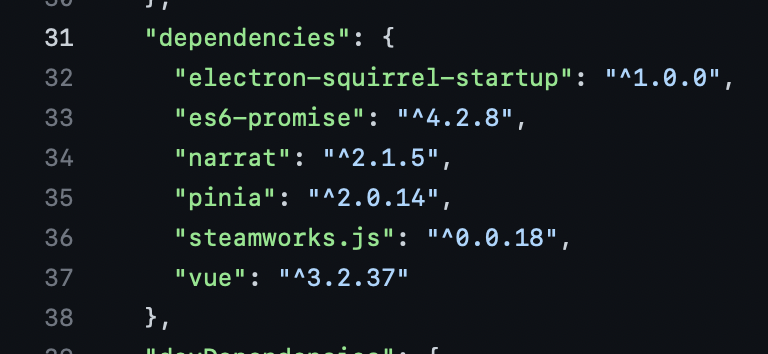
To update, simply run the command npm install narrat@latest in the terminal, which will pick up the latest released version.
Otherwise, it is also possible to put a specific version number in package.json and then run npm install to install that version.
To find out what versions exist and which is the latest released, visit the npm page for narrat
WARNING
Sometimes npm doesn't pick up new versions. If you're not sure narrat updated correctly, try deleting the whole node_modules folder (where libraries get installed) and re-running npm install.
You can also check which exact build of narrat is running